Watch the Red Dots
Until we get our leaderboard fixed, here is a link to another site where you can see RED DOTs of the racers. Thanks a million to Mike B for posting this under Comments.
http://pipes.yahoo.com/pipes/pipe.info?_id=dtzIL_473RGivggmjtzu1g
Joe Polk spot with SPOT and they are looking into the problem.
Best regards.


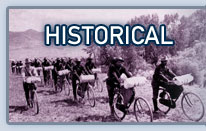
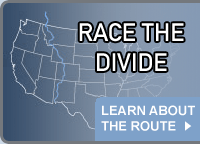



Comments
Thanks guys. I was beginning
Thanks guys. I was beginning to get cranky without my Leaderboard fix.
Matt_K
Leaderboard for TourDivide
Guys -
Try this also:
http://www.geocities.com/hari.gangadharan/index.htm
Hari Gangadharan
Thanks Hari and all of the
Thanks Hari and all of the other SPOT contributors. Its been a hair greying day trying to get this working.
SO now that I know there are some SPOT tracking experts out there, I have a question. Is there any way to measure the distance (say as a crow flies or along the red line) from one Spot Dot to another?
There is no scale on the leaderboard so I couldn't figure it out.
Any suggestions would be helpful.
Sherry O.
Adding a distance measurement tool
Sherry:
Take a look at my Leaderboard:
http://www.geocities.com/hari.gangadharan/index.htm
I added a quick and dirty distance measurement tool... Check the Measure Distance Checkbox and keep clicking on the map in a line you want to measure. Line shows up along the points you clicked (the line will show up only after the second click ). Also near the measure distance the distance in miles will be shown. Hope this helps. I did quick measure and found that these guys have traveled almost 400 miles.
Hari Gangadharan
Thanks! Sherry O.
Thanks! Sherry O.
Adding a scale
The following will add a scale to the map:
Below the line where it says
map.addControl(new GSmallMapControl());
Add this code:
// adds a map scale to the lower left corner
map.addControl(new GScaleControl());
Also, I think a few of us would like to be able to see the terrain or the aerial view. To do this, add the following lines to the code after where you INSERT IGNOREed the scale:
// adds map type control to upper right corner
map.addControl(new GMapTypeControl());
// adds the terrain option to the map type control
map.addMapType(G_PHYSICAL_MAP) ;
To see the map in action with these changes, go to http://www.charlesdietrich.com/TourDivide/google1.html
View the source to get the fully commented code for the map.
Post new comment